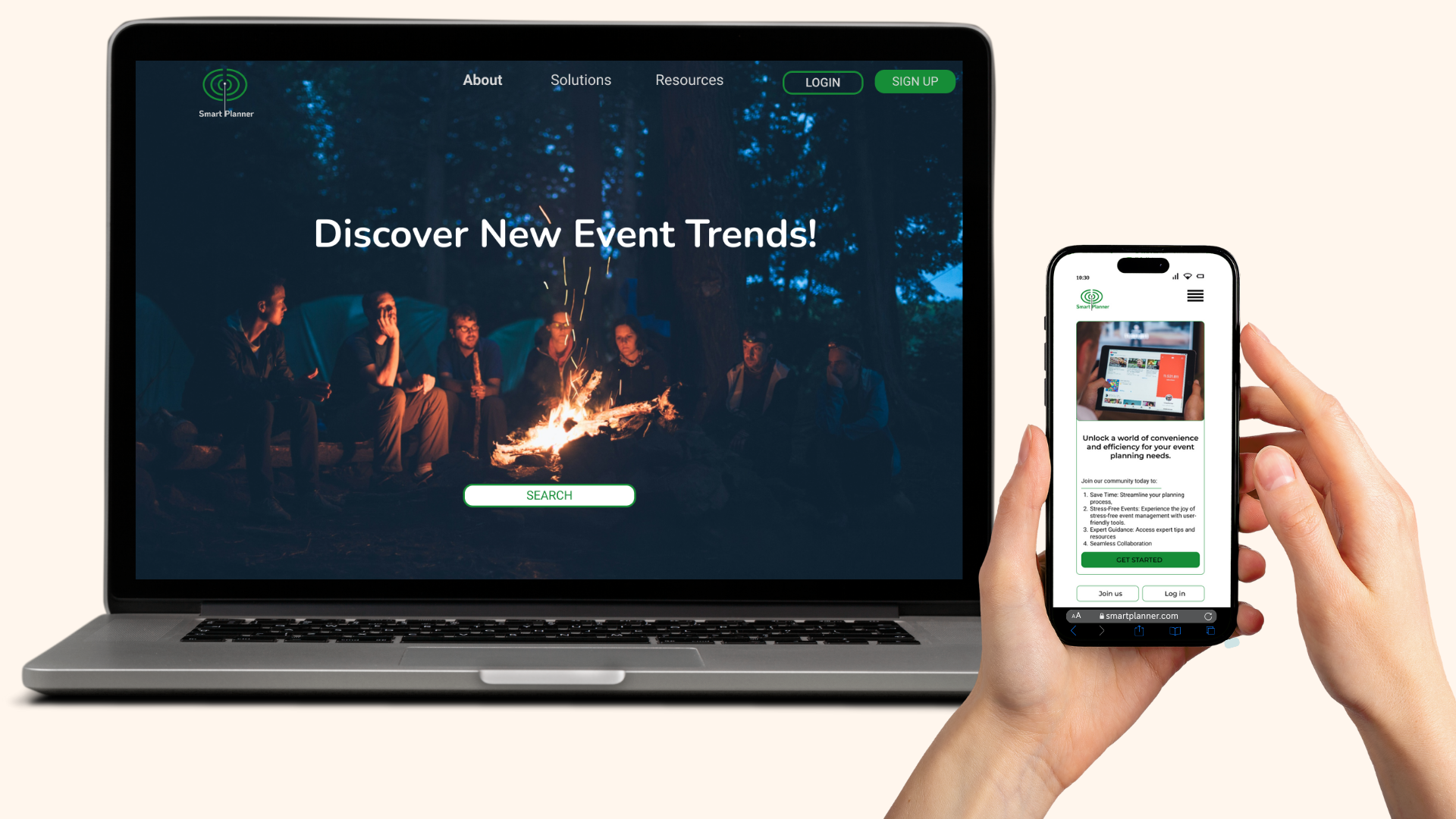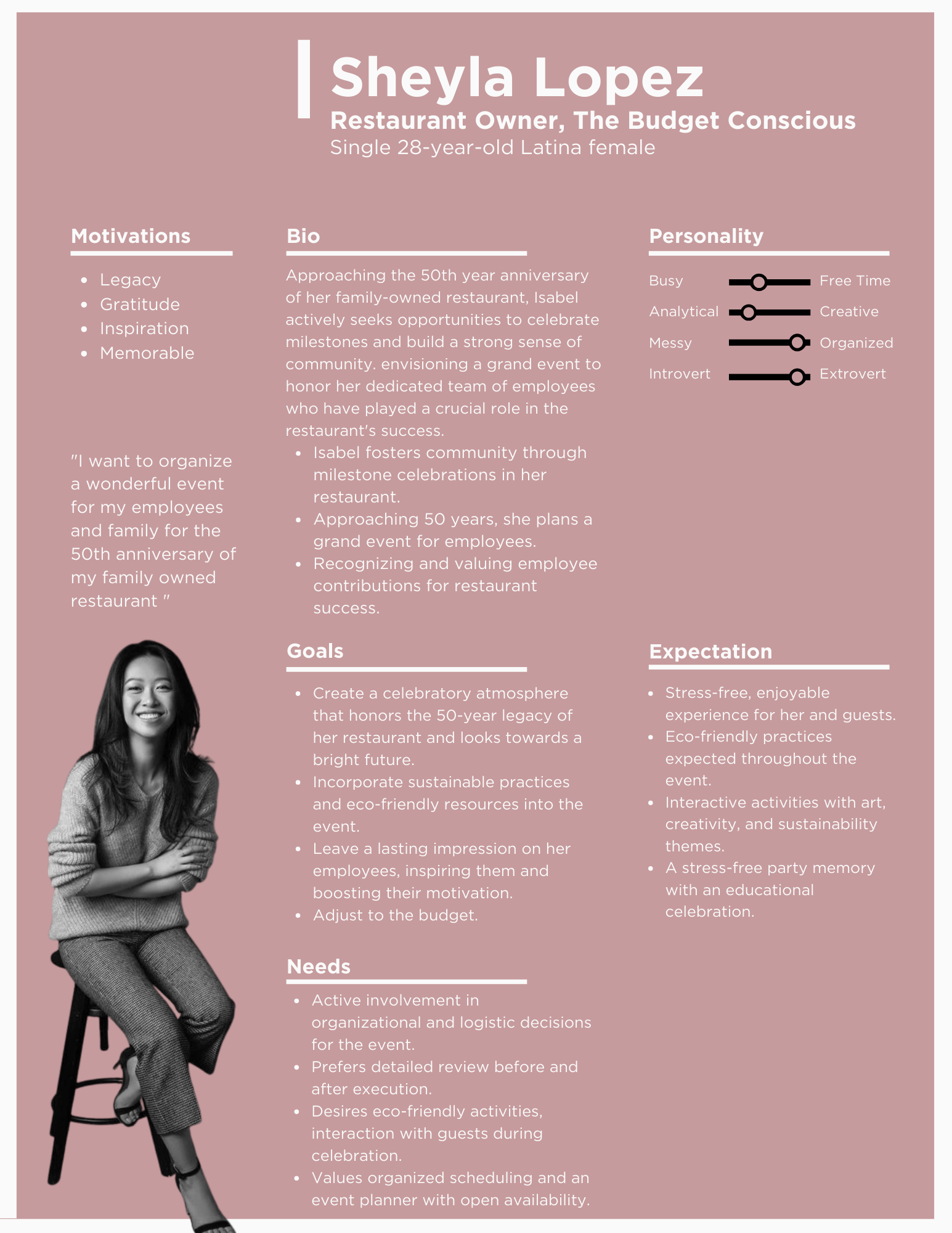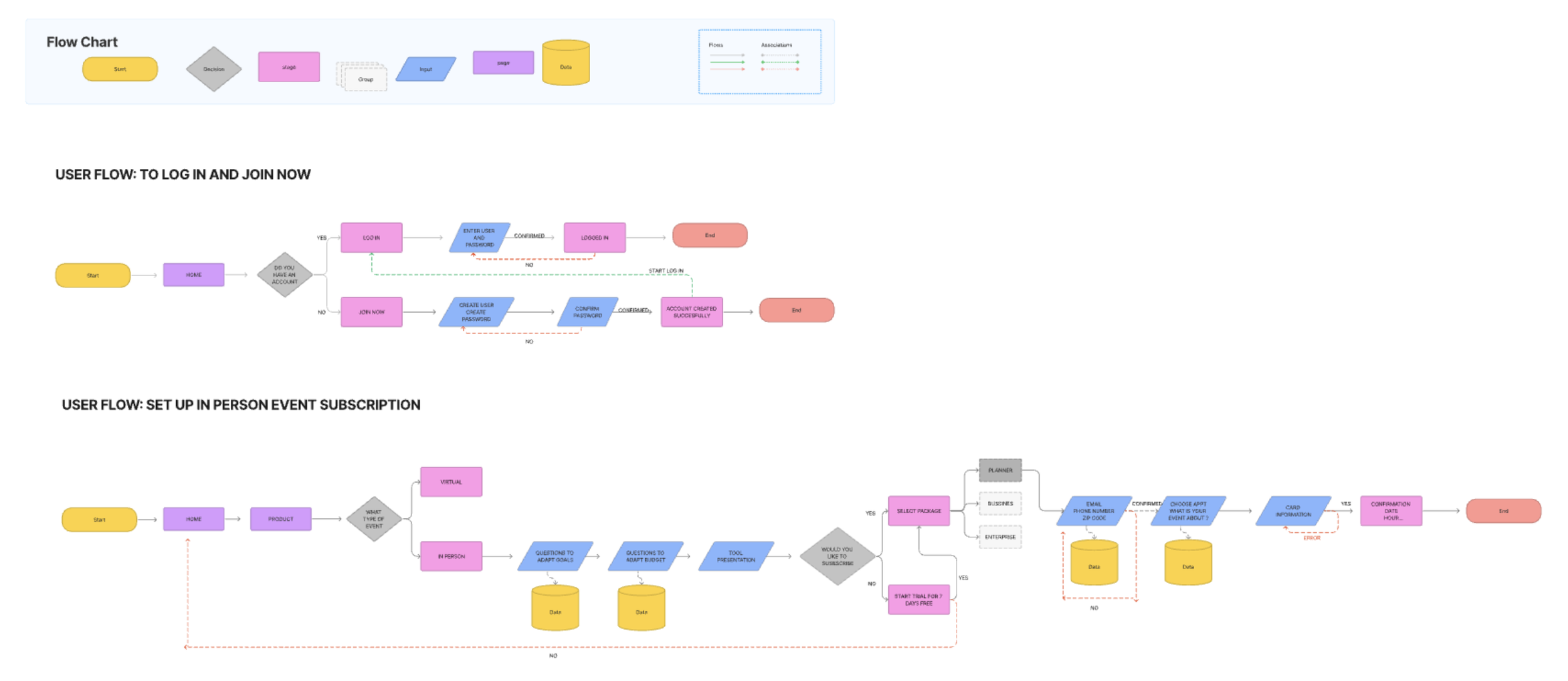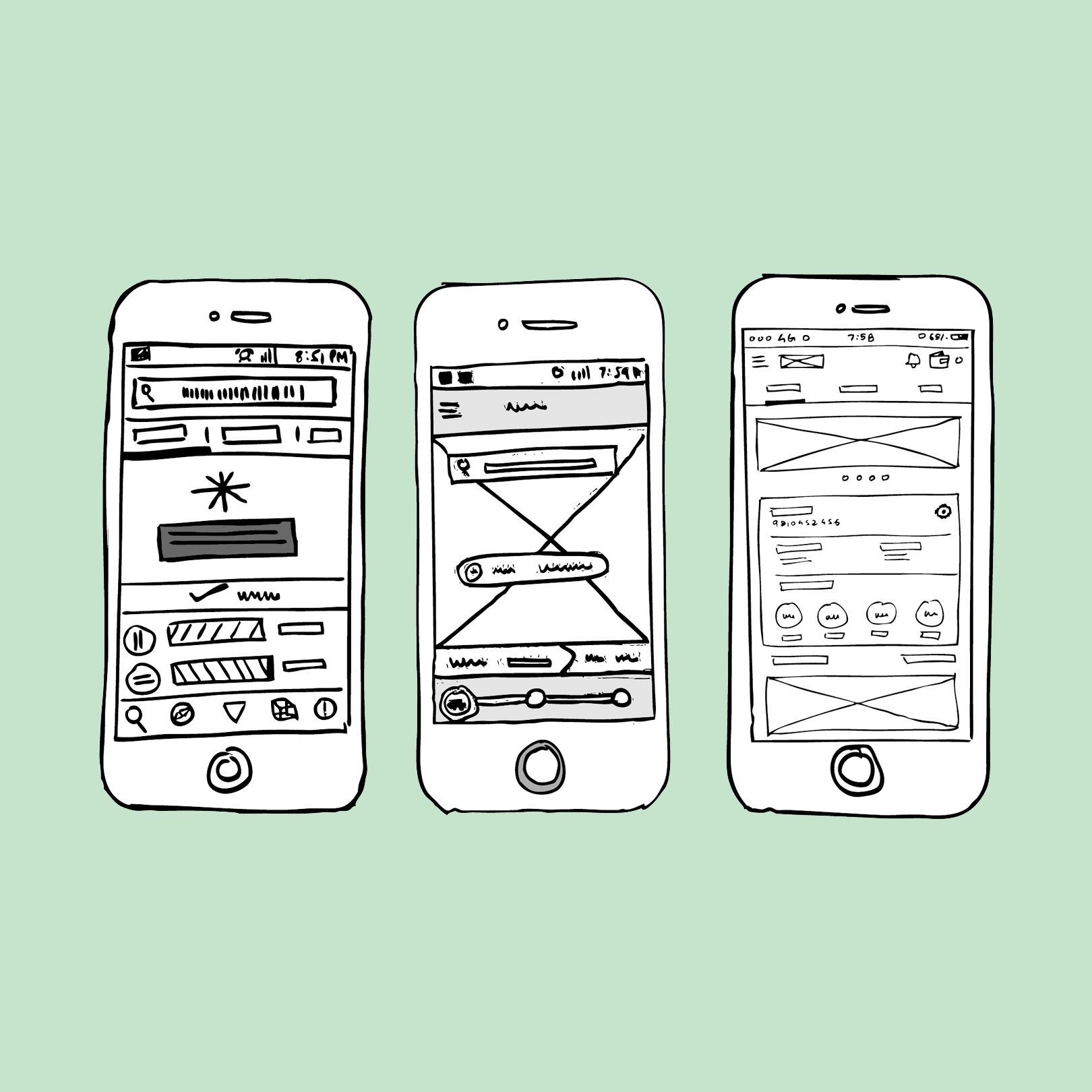SMART PLANNER
Context
Events are integral to our daily lives, ranging from celebratory weddings to global national gatherings. Without the necessary experience or knowledge, navigating through these occasions can be overwhelming.
Problem
Hiring event planners can be costly, demanding significant involvement and time. Planning an event, whether for personal or corporate reasons, is energy-intensive and demands extensive experience for success.
Solution
Design a user-friendly event planning website to help individuals to efficiently plan and organize events on their own, reducing costs associated with hiring event planners. Additionally, online resources and tutorials offering guidance, helping users navigate the planning process effectively and ensuring successful outcomes for both personal and corporate events.
Roles
User Experience (UX) Designer
User Interface (UI) Designer
Deliverables
Interactions Design: High-fidelity interactive prototypes for hey task on desktop and mobile.
Competitive analysis
user interviews (one-on-one)
Site map
Personas
UI Kit
Low fidelity wireframes
High-fidelity Mockups and prototype
Usability test and findings
Project Specifications
Duration: 7 weeks
Tools:
Figma
OptimalSort
Miro
Zoom
Maze
Research
I started my research with competitive analysis in order to understand the approaches of the largest event planning companies in the US. I also wanted to identify functional and usability gaps by looking at alternative solutions.
Conducting user interviews is essential for gaining insights into the specific needs and priorities of professionals, business owners, and individuals in the realm of event planning. By delving into their preferences, crucial aspects, and past experiences, I can effectively prioritize key elements. These one-on-one interviews serve as a valuable tool to uncover user journeys and identify potential pain points.
Findings
Following the completion of the interviews, I engaged in the process of affinity mapping.
Florida residents emphasized the importance of aligning the budget with their vision and desired outcomes, they would like to build a quote or select a plan without the need of voice interactions.
Memorable guided experiences before, during and after the event itself.
Innovative food selection, being able to filter their preferences.
Local venues map, they would like to select the venue online.
Decorations and interior design play a crucial role, and they seek a quick solution to make their best choice by referencing previous events

Developing Empathy with Floridean residents
The audience for this project was broad, making it imperative for me to encompass as many individuals as possible. Utilizing personas, I crafted representations by cross-referencing both quantitative and qualitative data obtained from user interviews with official demographic information. This approach is crucial for future design decisions.
The ability to navigate complex digital transactions can range from novice to expert.
Median age is mid -to late 50s.
They may be first or second generation immigrants.
they all have busy schedules
They each have hectic schedules and other daily priorities.
Persona #1
Persona #2
Building a framework for design
This sitemap is the outcome of goal-setting, brainstorming impactful ideas, conducting competitor analysis, card sorting, and adhering to a heuristic usability checklist.
Defining Important Tasks
The subscription user flow was devised based on feedback from interviewed participants who expressed a preference for a quote without voice contact. They desired a streamlined process that would provide them with the required service quote without unnecessary back-and-forth communication.
Identifying Design Patterns Through Rapid Sketching.
Through sketching and exploring page organization, I discovered that an effective approach involves clearly organized modules with sufficient negative space. Utilizing predictable design patterns, especially tailored to information browsing and navigating through the subscription flow, proved to be the most advantageous way forward.
Design Information Hierarchy
The information architecture was developed in alignment with a strategic approach derived from the audience profile (persona), following a content lifecycle.
I chose to start prototyping low and mid fidelity prototypes , which aided in identifying issues related to scale and information hierarchy. I began by crafting the landing page, prioritizing the organization of crucial information and making the call to action prominent.
For this project, it was crucial to outline the tools that the website would provide, along with instructions on how users could access guidance in using them. Additionally, the focus was on gathering information to initiate the development of a comprehensive business database.
Clarifying Visual Design.
Adhering to the principles of interface design, I initiated the branding process by defining values. Subsequently, I embarked on the logo design process, determining color palettes, selecting fonts for both mobile and desktop platforms, and specifying button formats, sizes, states, and variants. Additionally, I addressed iconography and imagery considerations.
Testing and Prototyping.
After creating high-fidelity prototypes, I enlisted several participants to perform user testing for the critical user tasks. The comprehensive UI application testing unveiled that, although the tasks remained generally straightforward, certain elements warranted reconsideration.
During the usability testing stage, all tasks were successfully completed with a 100% success rate, and the average completion time was 55 seconds, but there was a 30% occurrence of misclicks.
Summary
Throughout this website journey, conducting one-on-one interviews allowed me to observe human reactions, and I utilized these insights to make the site more inclusive. Addressing time management concerns, a regular user can complete the subscription process in less than 5 minutes, while a less experienced user might take around 10 minutes to finish the process and receive confirmation to embark on their event planning journey.